On December 15, 2019 SendSafely will be phasing out support for older versions of the TLS encryption protocol. Users who have installed our Outlook Plug-in using the Standalone (Offline) MSI Installer and are running version 1.1.0.71 or earlier may need to manually install an update to ensure that their plug-in continues to work after this date.
You should only install this update if you used the Standalone MSI Installer to install the plug-in. You do not need to install this update if you are using the Online (ClickOnce) version of the plug-in. Please refer to the "How do I know if I need to install this update?" section below for steps for determining if you need to install this update.
The updated installers can be downloaded directly from SendSafely using this link. If you are an enterprise administrator and would like more information about which of your users may be affected, please contact support@sendsafely.com.
Why do I need to install this update?
This new version of the plug-in includes an update that prevents older versions of the TLS protocol from being used to connecting to SendSafely's servers, which will stop supporting older versions of TLS on December 15, 2019. If you do not install this update and are using a version of the plug-in that is affected by this issue (see below) then you may lose the ability to send items from Outlook using SendSafely.
How do I know if I need to install this update?
You can look at the version number of your SendSafely Outlook Plug-in to determine if you are running a version that requires this update to be installed. You can check the version number of your plug-in from the Connection Info tab of the Plug-in Console (see screenshot below). If you are running one of the following version numbers, you will need to apply the update.
- 1.1.0.71
- 1.1.0.69
- 1.1.0.67
- 1.1.0.64
- 1.1.0.63
- 1.1.0.60
- 1.1.0.58
- 1.1.0.55
- 1.1.0.46
- 1.1.0.45 or lower
If you are running a version of the plug-in that is NOT listed above, you DO NOT need to apply the update. To find the version number of your plug-in, press the Plug-in Console button on the Home ribbon within Outlook.
From the Plug-in Console, check the Connection Info tab for the version number listed next to SendSafely Plug-in. The version number will start with 1.1.
How do I obtain the updated installer?
The updated installer can be downloaded directly from SendSafely using
this link. Two versions of the installer are available, depending on whether you are running a 32-bit or 64-bit installation of Office.
- SendSafely for Outlook v1.1.0.72 (32-bit).exe
- SendSafely for Outlook v1.1.0.72 (64-bit).exe
NOTE: You will need to provide an authorized email address to download the installers. If you are unable to access the workspace using our email address, please contact support@sendsafely.com for assistance.
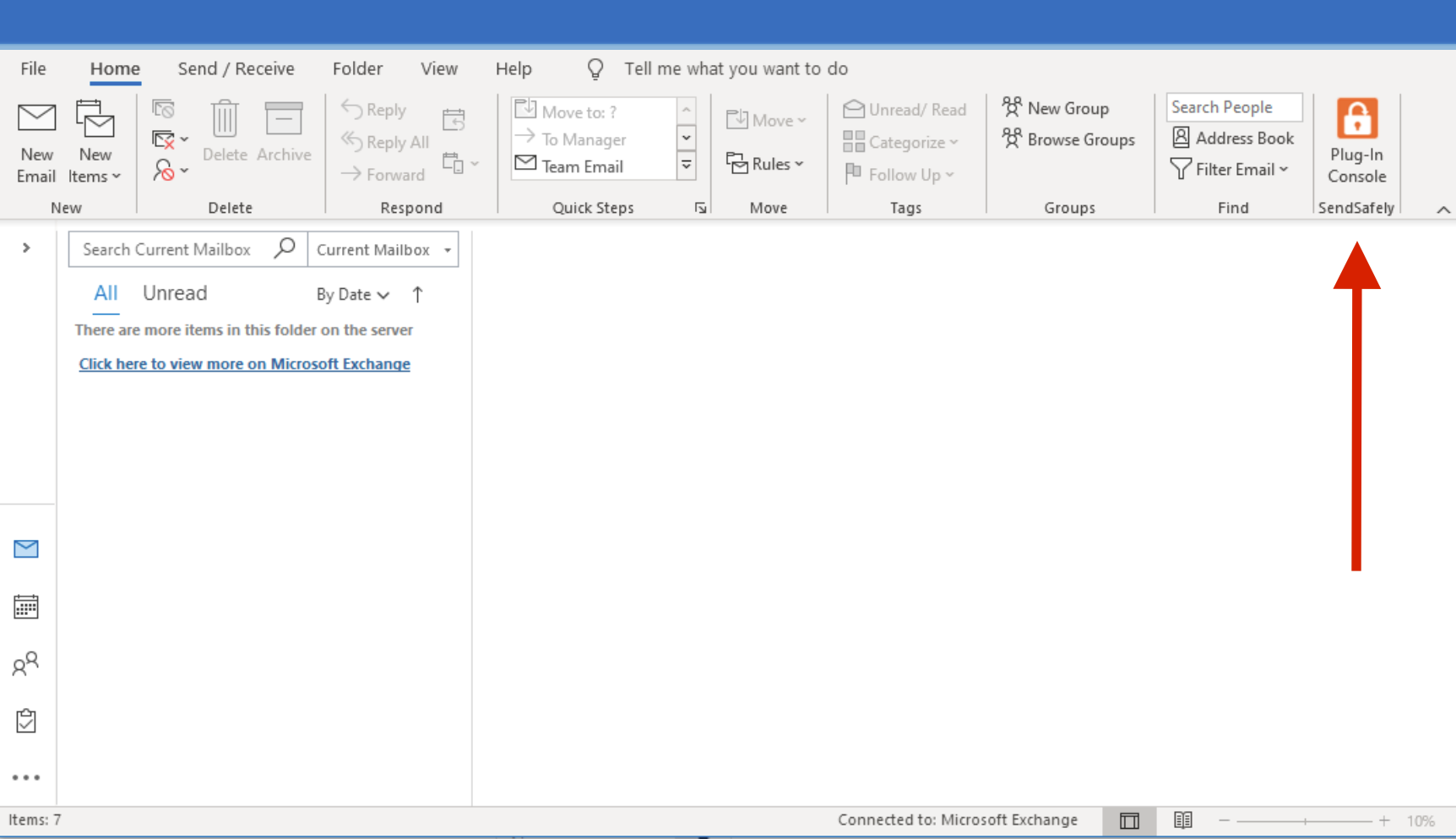
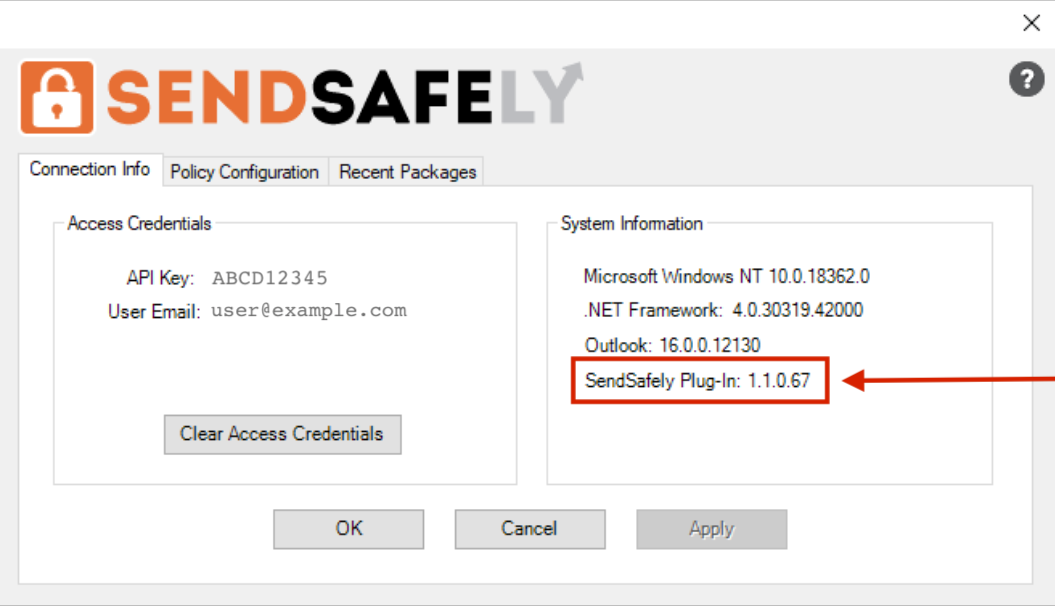
Comments
0 comments
Please sign in to leave a comment.