You can cancel your Free, Basic, or Pro SendSafely account at any time from the SendSafely web portal.
First, login to the web portal here with the username and password of the account your wish to cancel. Next, navigate to the Account menu in the top right hand corner, and choose Edit Profile. From the Account Profile screen, click the Deactivate Account button.
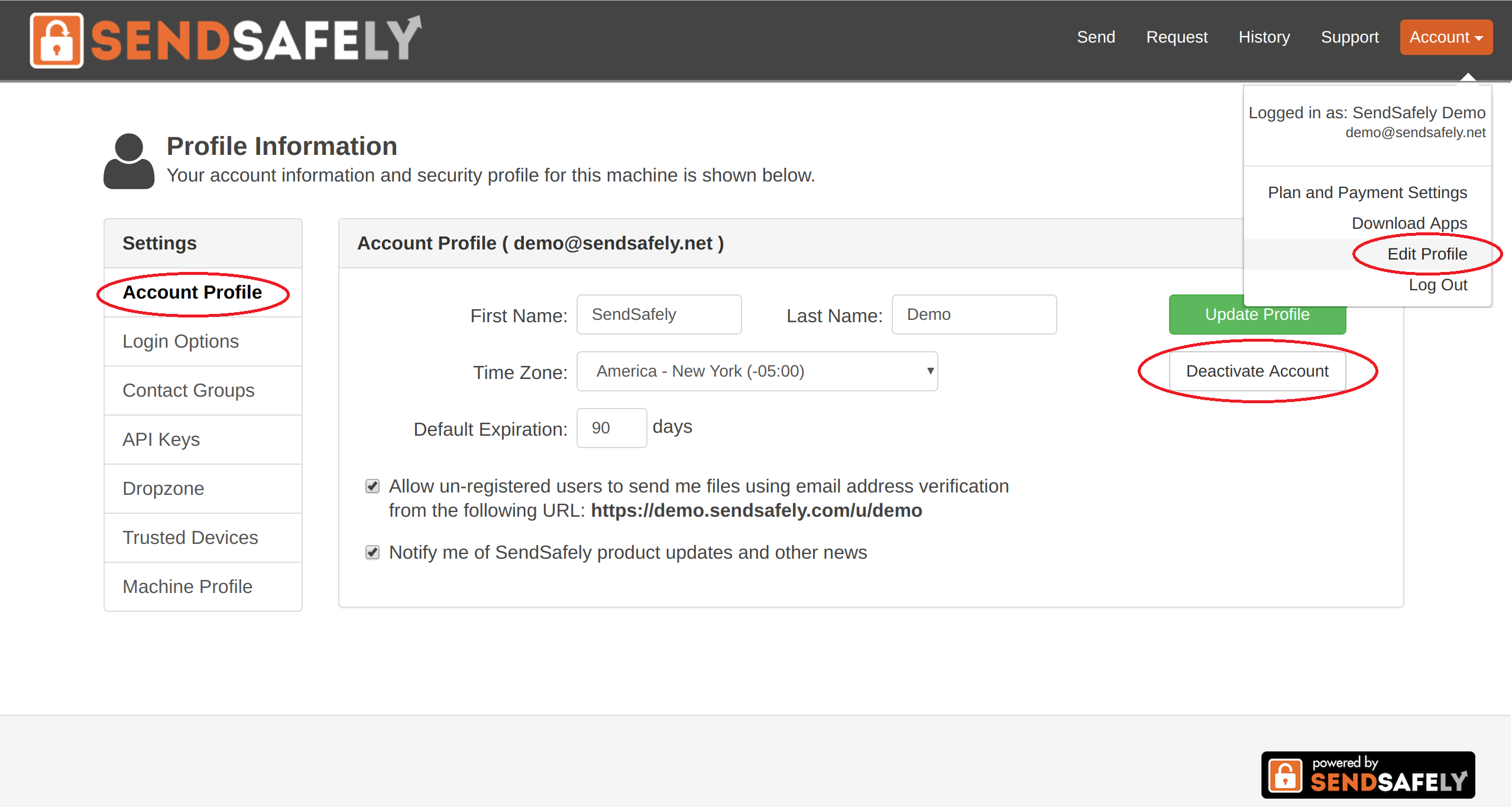
After deactivating your account you can always re-register to re-gain access to the system. Your previous account activity may be retained for up to 30 days after deactivation.
Comments
0 comments
Article is closed for comments.