SendSafely offers three integrations with Salesforce to enable the secure exchange of inbound and outbound files:
-
SendSafely Agent App - Used by Salesforce Agents for viewing and downloading uploaded files and for sending files to end users, all directly from the Salesforce Console.
- SendSafely Dropzone Widget - Used by customers or partners in a Customer or Partner Portal to attach files to Salesforce object record pages within Salesforce.
-
Hosted Dropzone with Salesforce Connector - Used by non-agents (your customers) to attach files to Salesforce cases outside of Salesforce. Ideal for customer-based workflows that do not use a Salesforce Customer or Partner Portal, such as email-based communication.
In this article, we provide an overview of how you can use each of these components to securely exchange files with your customers using Salesforce Service Cloud with SendSafely.
SendSafely Agent App
Our SendSafely Agent App streamlines the process of viewing files that are attached to a Salesforce Object Record page, such as a Case Record page, using SendSafely. As agents view cases or other objects, any associated SendSafely files are displayed in the Canvas App and are easily accessible to to the agent.
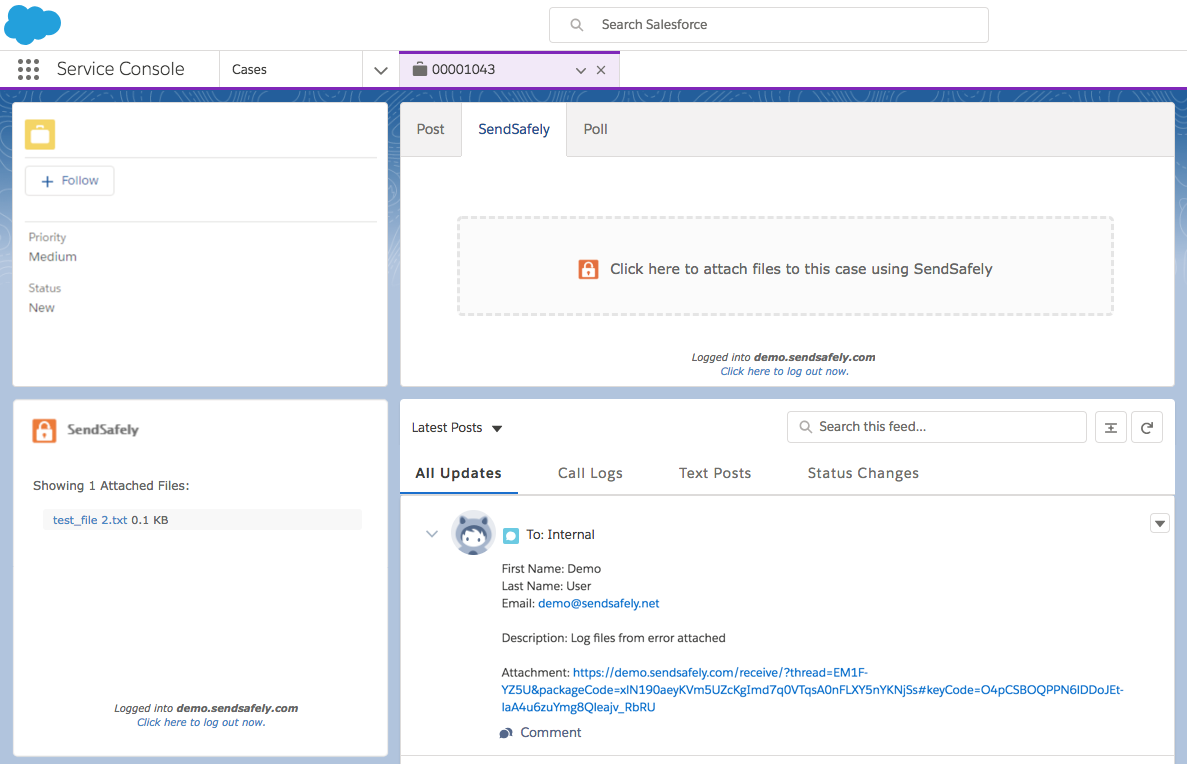
A SendSafely Quick Action also enables agents to send encrypted files to customers. Instead of using the built in Salesforce "Attach file" button, the agent can attach an encrypted file using the SendSafely Quick Action at the top of the page. A link for the customer to access the files is automatically inserted into the agent's reply.
Setup Instructions
The SendSafely Salesforce App is available for free download in the Salesforce AppExchange for existing and prospective SendSafely Business and Enterprise customers.
For detailed setup instructions, please refer to this help center article:
SendSafely Dropzone Widget
Our SendSafely Dropzone Widget enables your end users on a Digital Experience site (e.g., customers in a Customer Portal or partners in a Partner Portal) to submit sensitive and large files to a SendSafely Dropzone directly from an Object Details page, such as the Case Details page.
Setup Instructions
For detailed setup instructions, please refer to this help center article:
Hosted Dropzone with Salesforce Connector
The Hosted Dropzone is useful for instances where your customers do not use a Salesforce Community site to reply to cases, such as email-based workflows. The Dropzone is a secure file drop hosted by SendSafely and can be branded with your company's logo and color scheme.
When requesting files, agents send customers a link to the Dropzone. The customer's case number can also be embedded in the link so it is pre-populated for the customer (typically done using a Quick Text or Template).
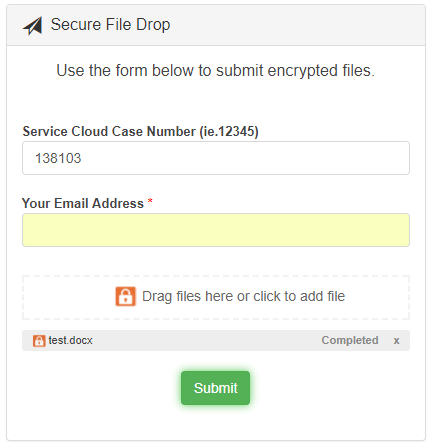
When files are submitted, the Dropzone Connector posts a message to the case that includes the email address of the submitter along with a secure link to access the files.
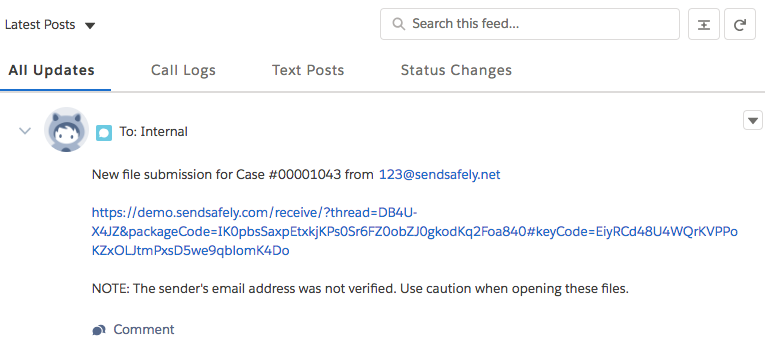
Setup Instructions
Dropzone Connectors are currently available for AWS Lambda, Google Cloud Platform, and Microsoft Azure. These connectors require the set up of a Salesforce Connected App. Follow these help center articles for step-by-step guidance:
- Salesforce - Connected App Setup
- Salesforce - Dropzone Widget
- Salesforce - Dropzone Connector Integration (AWS Lambda)
- Salesforce - Dropzone Connector Integration (GCP)
- Salesforce - Dropzone Connector Integration (Microsoft Azure)
- Salesforce - Dropzone Connector Integration (Google Apps Script) [Legacy]
Comments
0 comments
Please sign in to leave a comment.