Business and Enterprise customers have the option to allow users to disable expiration for some or all file transfers. Those packages remain in Active status (i.e. the link is "clickable") until the package is manually deleted from SendSafely or the owner of the package is disabled.
This option is turned on at the organization level and can be utilized by any user in that portal. Enabling this option also requires that you are using your own AWS S3 bucket with SendSafely.
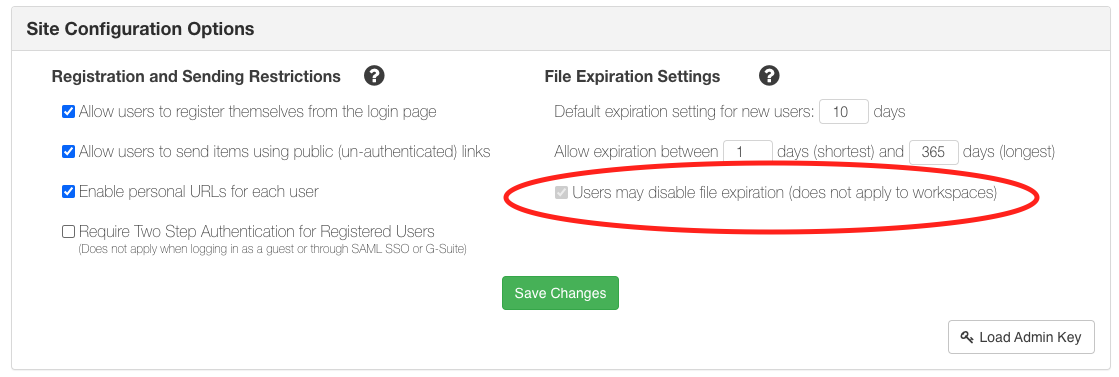
A few things to note about this feature:
- Un-expiring packages can still be manually deleted from SendSafely.
- If the package owner is deleted, all un-expiring packages belonging to them will also be deleted.
Send/Receive
To disable expiration for a single package, choose "0" days as the expiration period on the Send Items screen. Users can also set their default expiration setting on their user profile to "0" days. With this setting, all packages they send default to un-expiring status.
Dropzone
In order to disable expiration for Dropzone transfers, you must submit a request to support@sendsafely.com for this to be configured on the backend. Dropzone owners cannot set a Dropzone to 0-day expiration on their own. Once set up, any item submitted to that Dropzone will not expire.
Workspaces
Does not apply. Files in a workspace do not expire regardless of this option.
To enable this feature, please submit a request to the SendSafely Help Desk. For security and identity verification purposes, the request must be made by your organization’s SendSafely Administrator and submitted as a SendSafely secure message from the administrator’s SendSafely account.
Comments
0 comments
Please sign in to leave a comment.