Senders can watermark PDF and image files shared using SendSafely with each recipient's email address to discourage unauthorized distribution of sensitive data.
Watermarks can be added to PDF and image files (.png, .gif, .jpg, .jpeg, .bmp) from the Advanced Settings section of the Send Items page in the SendSafely web portal.
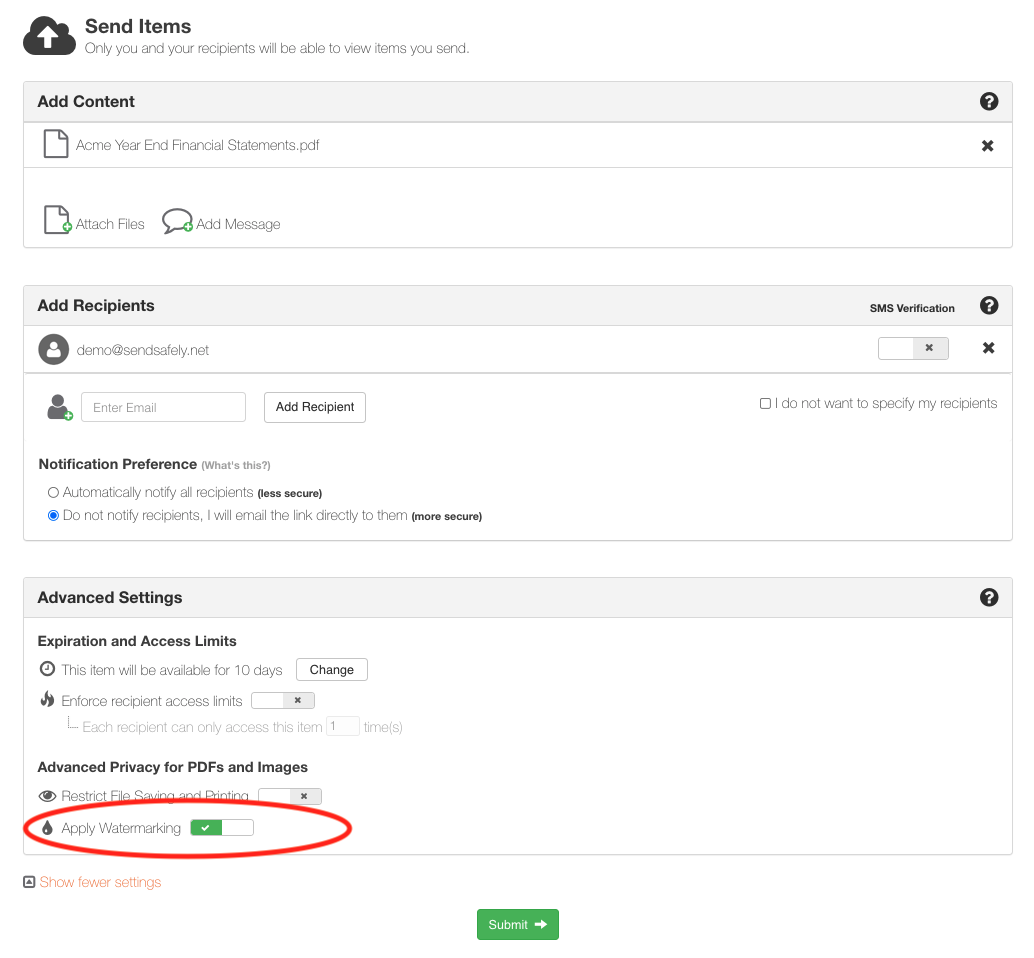
Once Apply Watermarking is set to "on", any PDF or image included in the secure transfer are watermarked with the recipient's email address. The watermark is applied when viewing the file in SendSafely, or when the file is downloaded locally.
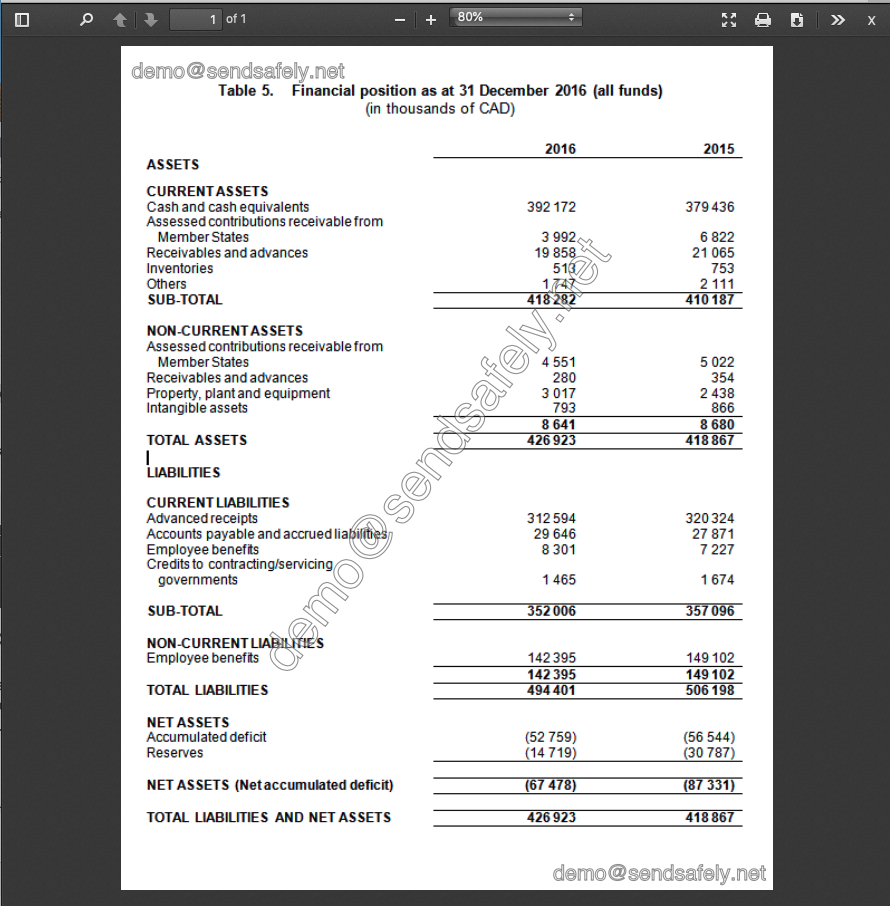
Comments
0 comments
Please sign in to leave a comment.