In addition to setting an expiration date, Senders can limit the number of times a recipient can access a SendSafely secure package by turning on Recipient Access Limits. Once the set limit is reached, access is disabled and the recipient can no longer view or download messages or files. This extra layer of protection further reduces any opportunity for unauthorized package access.
Recipient Access limits are set on a package-by-package basis from the Advanced Settings section of Send Items page in the SendSafely web portal. To enable, toggle the slider to the on position then choose the number of attempts you wish to allow (by default, the the maximum number of attempts is set to 1).
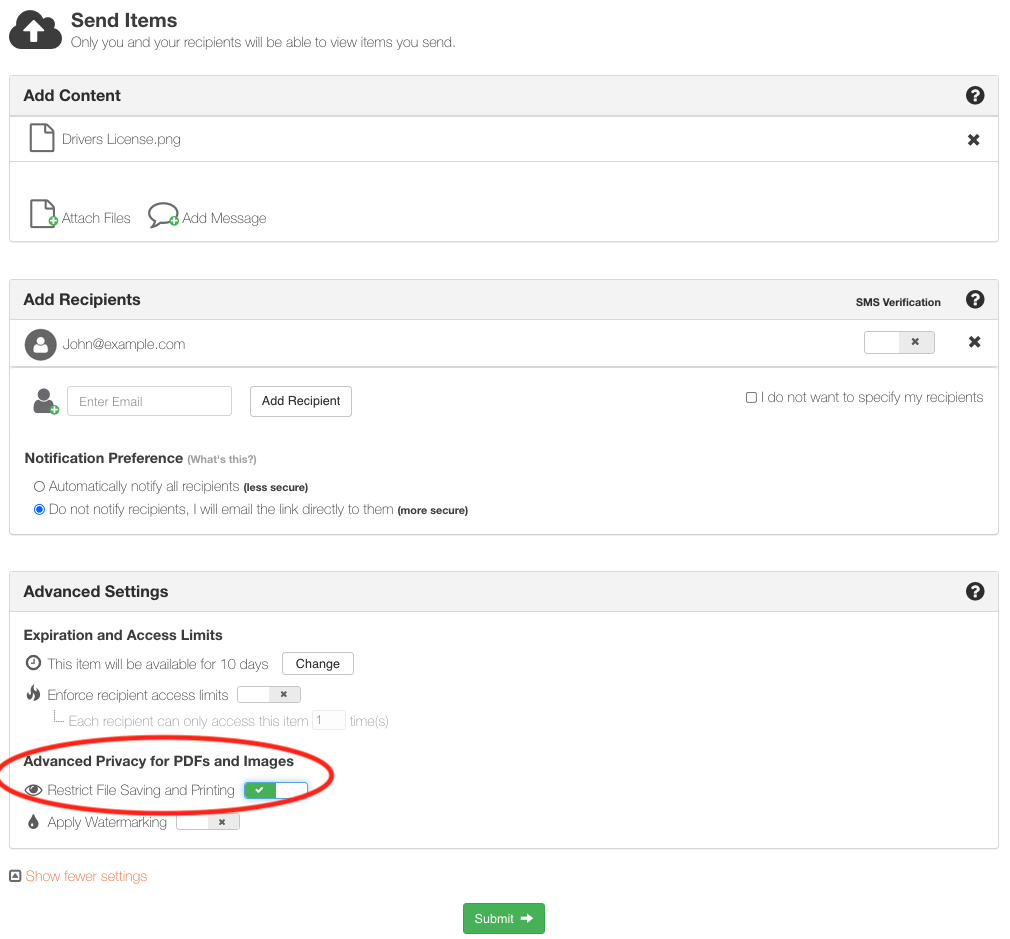
Recipients will receive a warning on both the second to last, and last permitted access attempt letting them know that future access attempts will be blocked.
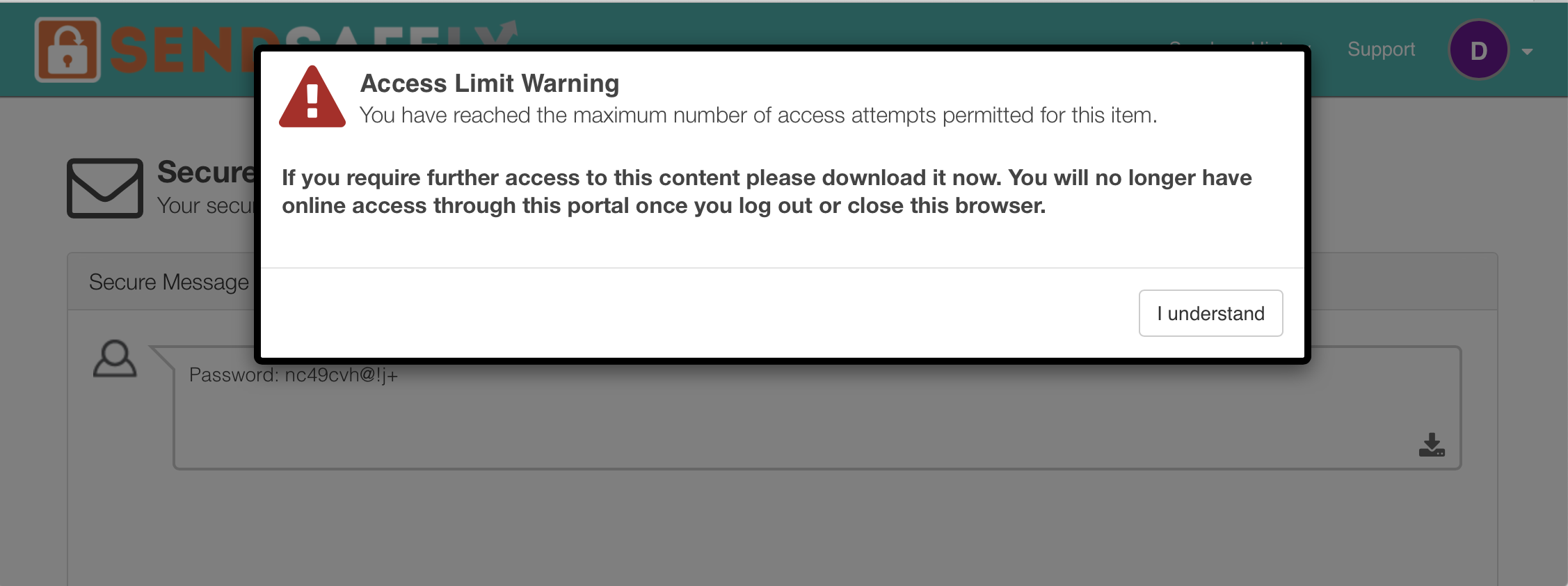
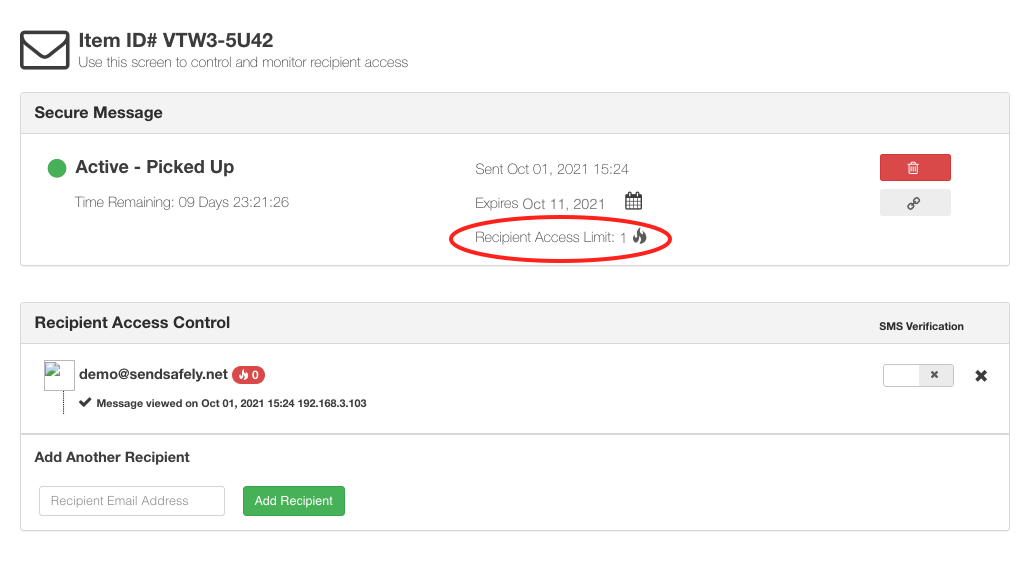
Comments
0 comments
Please sign in to leave a comment.