StreamSaver speeds up the download and decryption process for large files shared through SendSafely. StreamSaver also enables folder download to zip when using SendSafely Workspaces. SendSafely StreamSaver is available when using the following browsers:
- Chrome v67+
- Firefox v65+
- Edge v79+
- Safari v12.1+
StreamSaver is NOT currently supported on Mobile browsers or IE11.
The option to enable StreamSaver is displayed in the lower right hand corner of the SendSafely Receive Items and Workspaces screens when using one of the above listed browsers. StreamSaver is off by default (you must manually turn it on by clicking on the ON/OFF link) however will be automatically used when downloading any file > 500 MB or downloading folders in a Workspace.
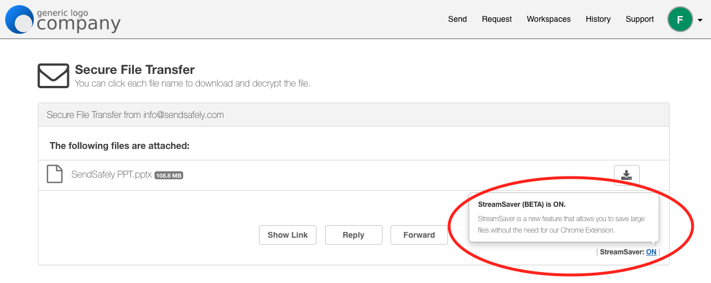
StreamSaver will eventually replace the FileSaver feature of our Chrome extension for large file downloads. Users that have the Chrome Extension installed have both FileSaver and StreamSaver options displayed and can choose between each as shown below.
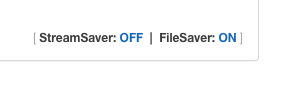
Comments
0 comments
Please sign in to leave a comment.