Dropzone recipients can rename files uploaded to a Dropzone from the SendSafely web portal receive screen. This option is useful for cases where a customer submits a file that is not logically named, which commonly happens when a mobile device is used to capture live photos. Once renamed, the new file name will be visible to all recipients and displayed in all integrations (e.g. Zendesk or Service Cloud) and file downloads.
To rename a Dropzone file, hover over the file row to expose the pencil icon on the right of the filename:
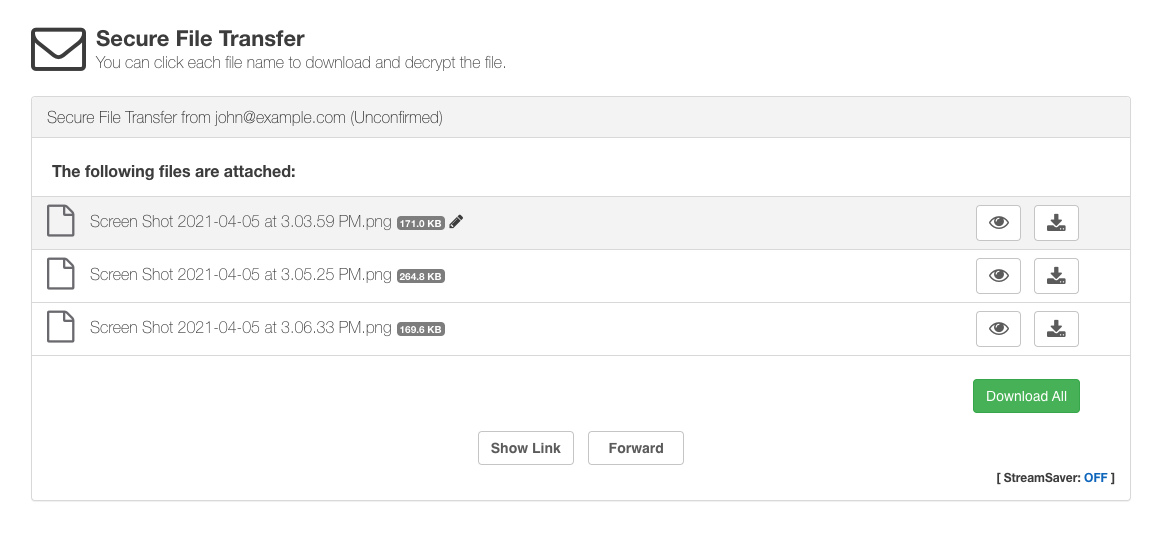
Click the pencil to open a text box that will allow you to specify a new file name:
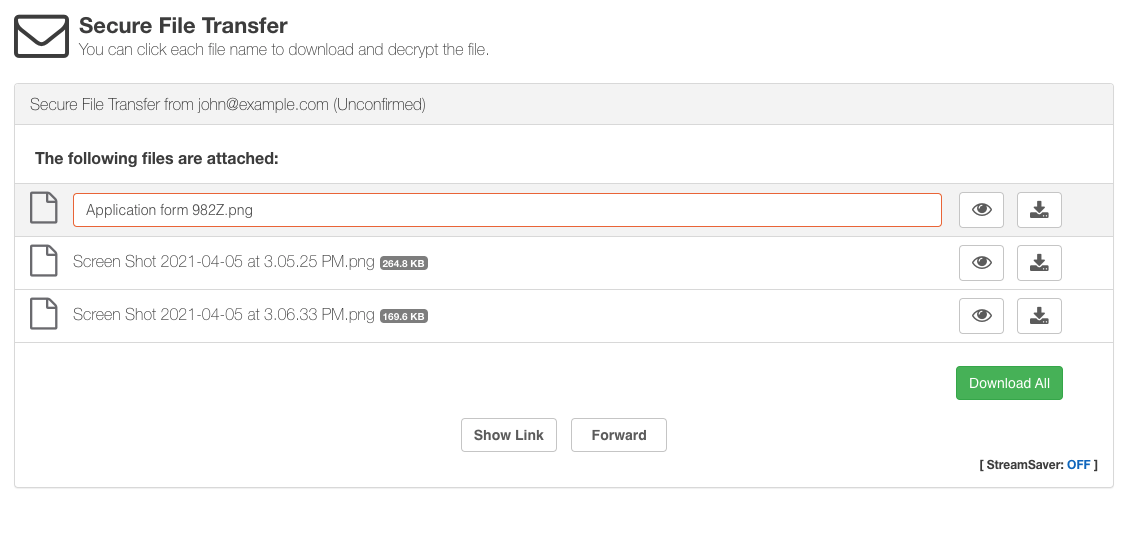
The following restrictions apply when re-naming a file:
- File renaming is limited to inbound Dropzone files only. Files that were not submitted through a Dropzone cannot be re-named.
- Only registered Dropzone recipients have renaming capability. Guest recipients are unable to edit file names.
- You can only rename active files. Expired files cannot be renamed.
- You cannot change the file extension when re-naming a file.
Comments
0 comments
Article is closed for comments.