SendSafely Workspaces now supports limiting collaborator access to a specific folder or folders. Workspace owners and managers can assign folders and customize folder role permissions on a collaborator-by-collaborator basis from both the Add and Edit Collaborator screens
When adding (or editing) a collaborator owners and managers now choose between granting global access (all files and folders) or restricted access to selected folders only.
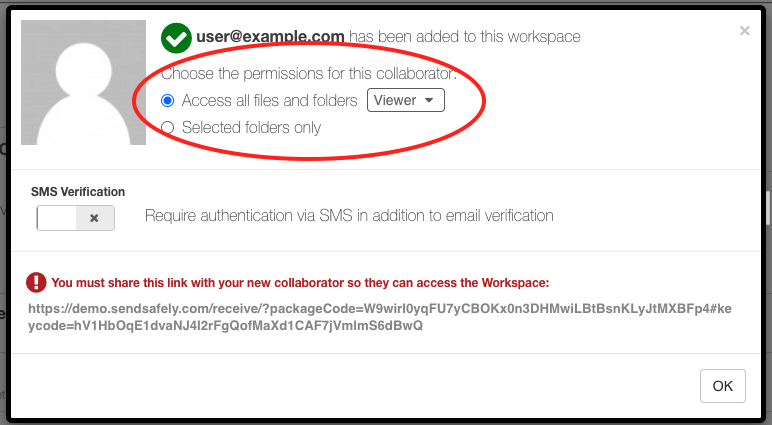
If the "Selected folders only" option is chosen, owners must pick one or more folders or sub folders and choose a specific role for each folder (the viewer role is selected by default). Access is automatically granted to all subfolders below the selected folder in the folder hierarchy in a "waterfall" permissions model.
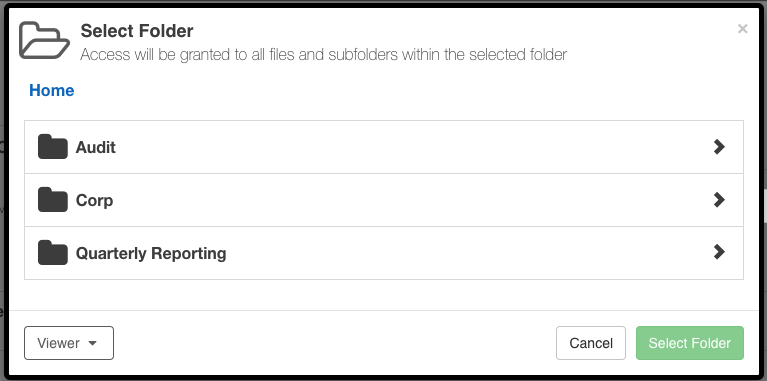
Restricted users are designated by the "Selected Folders" badge on the Collaborator listing. Clicking on the Collaborator row displays the assigned folders.
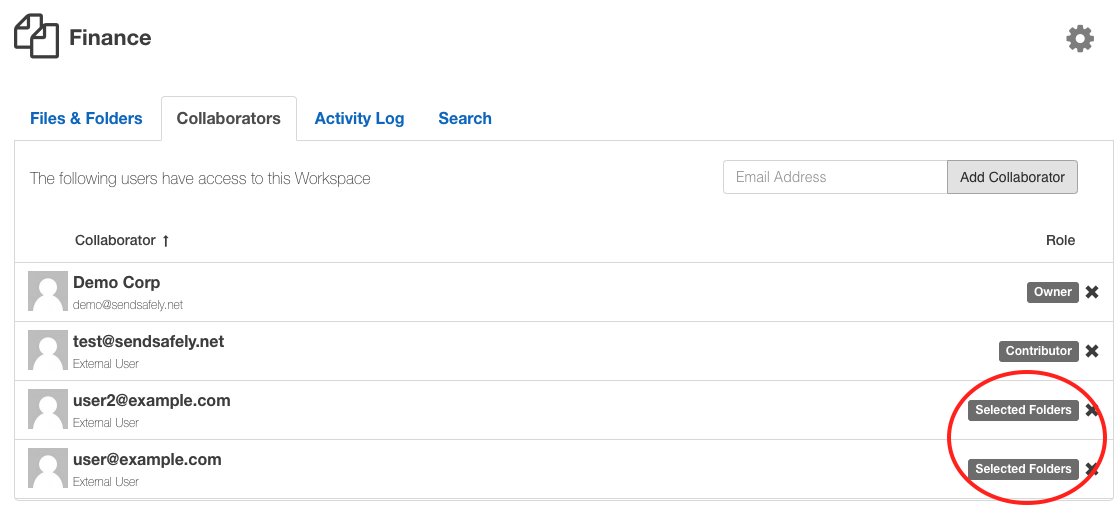
Folders and roles can be added, edited and deleted at any time from this view.
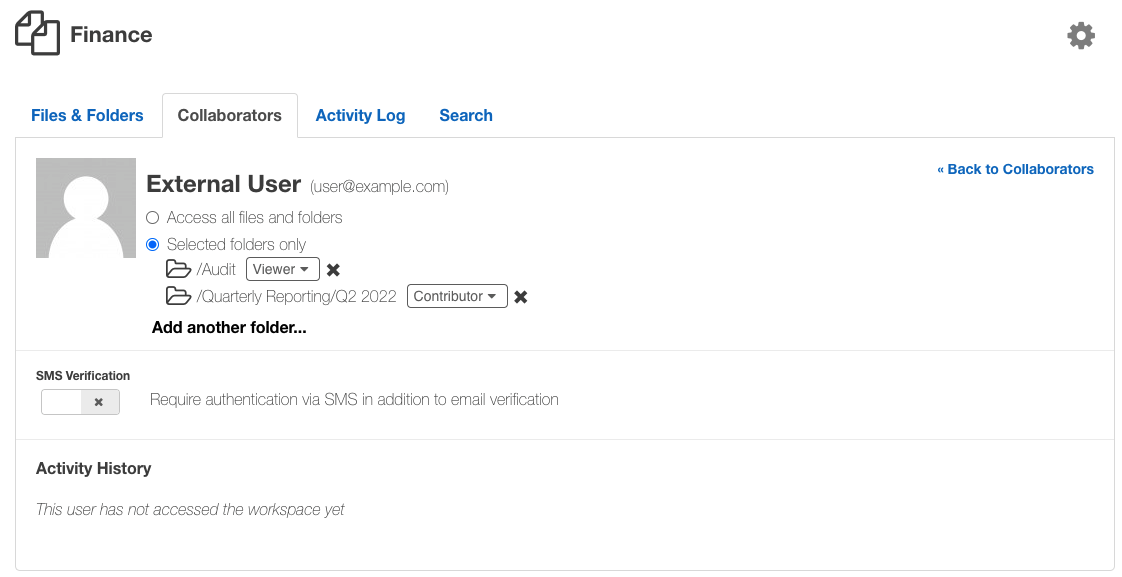
Restricted collaborators enjoy a similar Workspace experience as global collaborators, however their view and navigation of the Files & Folders tab is limited to their assigned folders only. Restricted collaborators are also unable to view the activity log, or search the workspace.
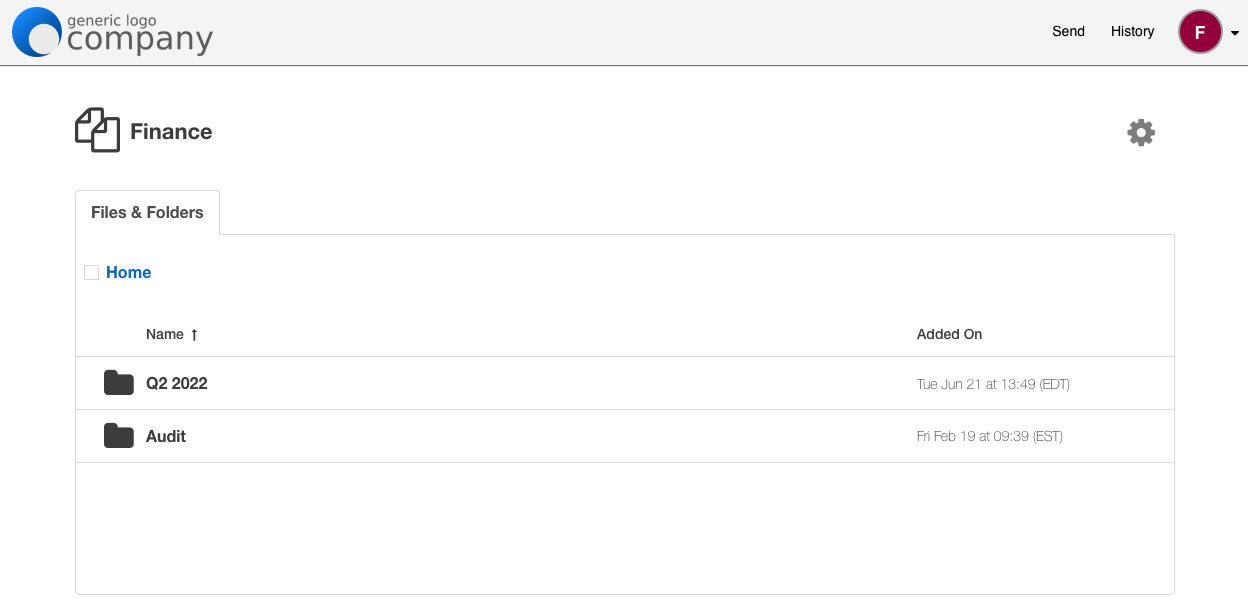
For more information on Workspace Folder Level Permissions, please contact sales@sendsafely.com.
Comments
0 comments
Article is closed for comments.